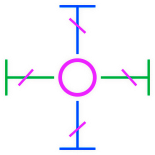 dublang plugin
dublang pluginhome - plugins - tutorials - showcase - history - manual - design
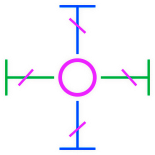 dublang plugin
dublang plugindublang system includes a plugin with same name, the
dublang plugin
this plugin doesn’t connect to external servives as others plugins
but instead it allows to run lua code, the code evaluated by
"CTRL + e" is executed by lua 5.1, and it provides access
to dublang system api and also to the neovim api
example (using the neovim lua api)
#!dublang
-- set environment variable
vim.env.COLOR = 'blue'
-- get environment variable
return vim.env.COLOR
-- change vim colorsheme
vim.cmd('colorscheme ${COLOR}')in addition to providing access to the neovim api this
dublang plugin allows mixing other languages provided by
the others plugins on the same block
any other plugin can be executed through a lua function under the
#!dublang region, for example tidalcycles code can be
executed through the lua function tidalcycles()
example (combining tidalcycles and mpv)
#!dublang
tidalcycles([[ d1 $ sound "cp" ]])
mpv([[ video mymovie:01 ]])alert! when running plugins this way, hooks and triggers are not executed
example of others plugins functions:
obs()supercollider()mpv()sm()espeak()festival()sardine()alda()etc...besides the plugins functions the dublang plugin
provides some others useful functions
schedulecyclelengthhooksoftensometimesrarelychoosescheduleschedule() function enqueue a sequence of events to be
executed over time
the time is defined in seconds and the sequence starts at the second 1
example (schedule 4 events)
#!dublang
schedule({
[1] = function()
mpv([[clear]])
tidalcycles([[hush]])
end,
[5] = function()
mpv([[loadfile "${PWD}/videos/buzz/slice1.mp4"]])
tidalcycles([[xfadeIn 1 8 $ sound "808bd*8"]])
end,
[10] = function()
mpv([[curves $ pre color_negative]])
tidalcycles([[xfadeIn 1 4 $ sound "[808bd*8, bd*2]"]])
end,
[15] = function()
mpv([[loadfile "${PWD}/videos/buzz/slice4.mp4"]])
tidalcycles([[xfadeIn 1 16 $ sound "[~ ~ jazz:7 jazz:7/2]"]])
end,
})the example above schedules 4 events to be executed on the time: 1s, 5s, 10s and the final event at the time 15s
see below a video demo created with the function
schedule() (video demo source
code)
cyclecycle() executes a list of anonymous functions in a
infinite loop, the loop length is 1 second by default, the list of
functions is spreaded on the loop length
example (the 1st function is executed on time 0 and the 2nd on time 500 ms)
#!dublang
cycle({
function()
vim.notify("run function 1")
end,
function()
vim.notify("run function 2")
end,
})it is possible to modify the default length of a cycle using the
function length()
see below a video demonstration using the function
cycle()
lengthlength() modifies the default cycle length in
milliseconds
example (set the cycle length as 10 seconds)
#!dublang
length(10000)hookshooks() function register a pipeline of user defined lua
functions that will be started by the execution of other plugins
example (executing a lua function when tidalcycles is executed)
#!dublang
hooks('tidalcycles', {
function(plugin, block)
if block:match("bd") then
mpv([[video "videos-dune:12"]])
elseif block:match("cp") then
mpv([[video "videos-dune:11"]])
end
end,
function(plugin, block)
if block:match("squiz 0") then
mpv([[cas 1]])
elseif block:match("squiz %d") then
mpv([[edge $ mode wires]])
else
mpv([[clr]])
end
end,
})
#!tidalcycles
d1 $ sound "bd*8" # squiz 3
d1 $ sound "cp*2" # squiz 1the example above execute the mpv() function each time
the code under #!tidalcycles region is evaluated
with the hooks() functions it is possible to create
custom side effects when code by any plugin is evaluated, in the example
some visuals are being produced by the #!tidalcycles
evaluation
in order to disable hooks just register a empy list of functions, example
#!dublang
hooks('tidalcycles', {})don’t confuse user defined hooks described here with the plugin hooks described on the manual page here
oftenrandoness function with 75% of chance to be executed
sometimesrandoness function with 50% of chance to be executed
rarelyrandoness function with 25% of chance to be executed
example (react to tidalcycles hook and rarely run mpv colorcor function)
#!dublang
hooks('tidalcycles', {
function(plugin, block)
rarely(function()
mpv([[colorcor $ rl 0.1 $ bl 0.5]])
end)
end
})
choosechoose function select one value randonly from a list of values
example (select one mpv function from a list of alternatives)
#!dublang
hooks('tidalcycles', {
function(plugin, block)
sometimes(function()
mpv(choose {
[[clear]],
[[colorcor $ rl 0.1 $ bl 0.5]],
[[colorcor $ rl 0.6 $ bl 0.5]],
[[colorcor $ rl 0.7 $ bl 0.8]],
[[drawg $ wid 100 $ hei 100 $ thi 10 $ col red@0.5]]
})
end)
end
})home - plugins - tutorials - showcase - history - manual - design