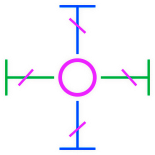 dublang cli interface
dublang cli interfacehome - plugins - tutorials - showcase - history - manual - design
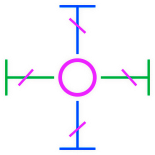 dublang cli interface
dublang cli interfacemanual page for dublang command-line interface (cli)
dublang - dublang command-line interface (cli)
dublang <COMMAND> [ARGUMENTS] [OPTIONS]COMMAND: list, enable, new, disable, stats, start, stop, run, reload, logs, reset, restart, help, man, apps
ARGUMENTS: echo, supercollider, obs, mpv, tidalcycles, lebiniou, ...
OPTIONS: --version, --all, --help, --man
dublang command-line interface (cli) to manage plugins, servers and services
dublang cli enable/disable plugins, start/stop services, create project templates, etc
show dublang version
all service names
show usage help
open manpage
list services available
enable service, accept a list of names
use '--all' to enable all the services available
custom services can be added to the PROJECT-level folder services/
custom handler scripts can be added to PROJECT-level folder handlers/
disable service, accept a list of names
use '--all' to disable all the services enabled
start a service if service is enabled
use '--all' to start all the services enabled
stop a service if service is enabled and started
use '--all' to start all the services enabled
create a new folder NAME in the current directory and start a new dublang project based on a template using git
services status
reload systemd daemon and services
show systemd logs for dublang services
restart service
disable and re-enable service
run handler script and start tcp server in foreground, accept just one service name
option '--all' is not supported
start external graphical applications needed by some plugins, for instance OBS and Le Biniou
open the dublang code in neovim, it is a simple alias for the command nvim -o *.dub
open manpage, same as the option <--man>
show usage help, same as the option <--help>
option '--man' open full manpage
the command dublang new creates a new dublang project
some dublang commands, like enable, disable, start and stop, can read from the config file under the current directory
config file example
# dublang 0.4.0 (unreleased)
PLUGINS="espeak git gource obs supercollider tidalcycles fudi"
# vim: ft=configa dublang project can define customized systemd service definition under the folder services/
a dublang project can define customized handler start script under the folder handlers/
example of systemd service definition for fudi plugin, file ./services/fudi.service
[Unit]
Description=dublang fudi service
[Service]
Type=simple
Environment="PATH=$PATH"
Environment="HOME=$HOME"
ExecStart=$PWD/handlers/fudi-start
[Install]
WantedBy=multi-user.targetexample of handler start script for fudi plugin, file ./handlers/fudi-start
#!/bin/sh
puredata -jack -nogui ${HOME}/art/sounds/synths-puredata/dub-siren/DUB_SIREN.pdenable echo service
dublang enable echostart echo service
dublang start echodisable all services
dublang disable --allJoenio Marques da Costa <joenio@joenio.me>
This project is licensed under the GNU General Public License v3.0 or later.
home - plugins - tutorials - showcase - history - manual - design