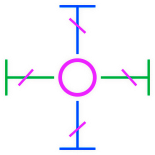 dublang tutorial
dublang tutorialhome - plugins - tutorials - showcase - history - manual - design
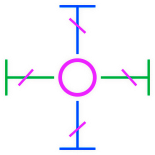 dublang tutorial
dublang tutorialtutorial on how to install dublang on Debian 13 (Trixie) with Sardine and SuperDirt
first, install the Debian packages below
sudo apt update
sudo apt install -y \
curl \
g++ \
gettext-base \
git \
lua5.1 \
lua-luv \
luarocks \
neovim \
sc3-plugins \
supercollider \
python3-pip \
python3-venv \
python3-rtmidi \create a python virtual env and install sardine inside it
python3 -m venv ~/bin/sardine-system
cd ~/bin/sardine-system
./bin/pip install sardine-systemcreate a new file ~/bin/sardine with the content
below
#!/bin/sh
cd ~/bin/sardine-system
./bin/sardine $@set this file as executable
chmod +x ~/bin/sardinetell sardine to not start supercollider
sardine config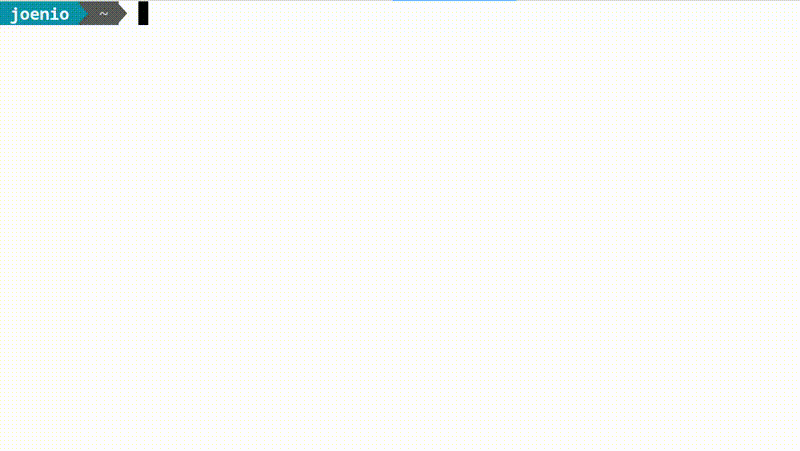
install dublang
sudo luarocks install dublang --deps-mode=none --lua-version=5.1install vim-plug
curl -fLo "${XDG_DATA_HOME:-$HOME/.local/share}"/nvim/site/autoload/plug.vim --create-dirs \
https://raw.githubusercontent.com/junegunn/vim-plug/master/plug.vimcreate file $HOME/.config/nvim/init.vim and paste the
code below
call plug#begin()
Plug 'https://codeberg.org/joenio/dublang-nvim.git', { 'branch': 'main' }
" rcarriga/nvim-notify provides a fancy way to display user messages
Plug 'rcarriga/nvim-notify'
" supercollider/scvim is needed for syntax highlight
Plug 'supercollider/scvim'
call plug#end()open NeoVim (nvim) and run :PlugInstall to
install dublang-nvim
start the supercollider and sardine
services
dublang enable supercollider sardine
dublang start supercollider sardinecreate a new file sardine.dub
nvim sardine.dubinside this file add the Sardine code below
#!sardine
Pa >> d('cp')with the cursor under the line
Pa >> d('cp') hit "CTRL + e",
you migh listen the clap sound
to mute you can use the Sardine silence() function
#!sardine
Pa >> d('cp')
silence()to stop the Sardine and SuperCollider services close the NeoVim and run the commandline below
dublang stop supercollider sardinesee below an video demonstration
home - plugins - tutorials - showcase - history - manual - design